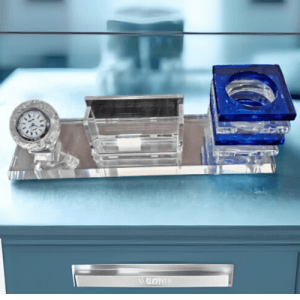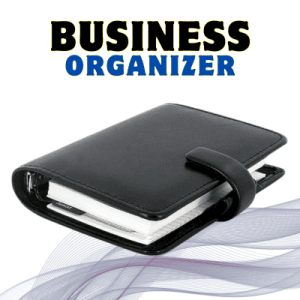Description
Discover the Power of the Android Mini Projector for Every Occasion
Looking for a smart solution for your entertainment or presentations? The Android Mini Projector is your perfect companion! Compact, portable, and packed with features, it transforms every space into a vibrant, immersive experience.
Why Choose an Mini Projector for Your Home?
Everyone dreams of a home theater experience, but space and budget can often limit those dreams. However, with an Android Mini Projector, you can enjoy cinema-quality visuals without breaking the bank. Plus, setting it up is super simple. You only need a blank wall and a cozy spot to settle in.
Features That Make the Mini Projector a Must-Have
When it comes to performance, the Android Mini Projector truly shines. With built-in Wi-Fi, seamless app support, and vivid HD projection, it beats bulky traditional projectors. Moreover, its lightweight design ensures you can carry it anywhere, from business meetings to weekend movie nights under the stars.
How a Mini Projector Elevates Business Presentations
Capturing your audience’s attention during presentations has never been easier. Thanks to the crisp, high-resolution output and wireless connectivity, your slideshows and videos look professional and polished. No more fumbling with messy cables or outdated projectors — just smart, effortless brilliance.
Setting Up Your Mini Projector in Minutes
Don’t stress about complicated manuals. With the Android Mini Projector, setup is quick and easy. Simply connect it to your smartphone, tablet, or laptop, adjust the focus, and start enjoying big-screen fun. Whether indoors or outdoors, your perfect viewing experience is only moments away.
Maintenance Tips for Long-Lasting Performance
Proper care can significantly extend the life of your Android Mini Projector. Always store it in a cool, dry place. Also, cleaning the lens regularly and updating the software ensures smooth performance for years. With minimal effort, your projector will continue delivering top-quality visuals.
Frequently Asked Question (FAQ)
Q: Can I connect the Android Mini Projector to Netflix and YouTube directly?
A: Yes! Most Android Mini Projectors come pre-loaded with streaming apps like Netflix, YouTube, and Prime Video. You can also download additional apps through Google Play Store for even more entertainment options.